Razer Ambilight is a lightweight software to either map your screen to your Razer peripherals or extend your screen to create an “Ambilight” effect.
The tool works for most Razer peripherals that support Chroma like the Razer Ornata Chroma or the Razer Naga Chroma.
Function
- Maps your screen to your Razer mouse, keyboard and mousepad to create an „ambient effect“
- „true“ Ambilight mode which expands your screen onto your Razer peripherals
- You can change the saturation
- You can change the update rate to reduce the cpu load
Settings can be found by right-clicking the program icon in your notification area on your task bar.
Download
Support
If you like my software, you can always support me by giving me a small tip 🙂
Notes
A Windows Smart Screen message may appear during installation. This tells you that my program is not signed by a certification authority recognized by Microsoft. Because these certifications cost a lot of money, which I cannot afford as a student, my program is therefore not signed.
Razer Synapse must be running for the software to work properly.
Github
You can get more info on this tool on Github:
Razer Ambilight - A background process that creates an ambilight effect for razer keyboards.
https://github.com/nicojeske/RazerAmbilight
12 forks.
42 stars.
6 open issues.
Recent commits:

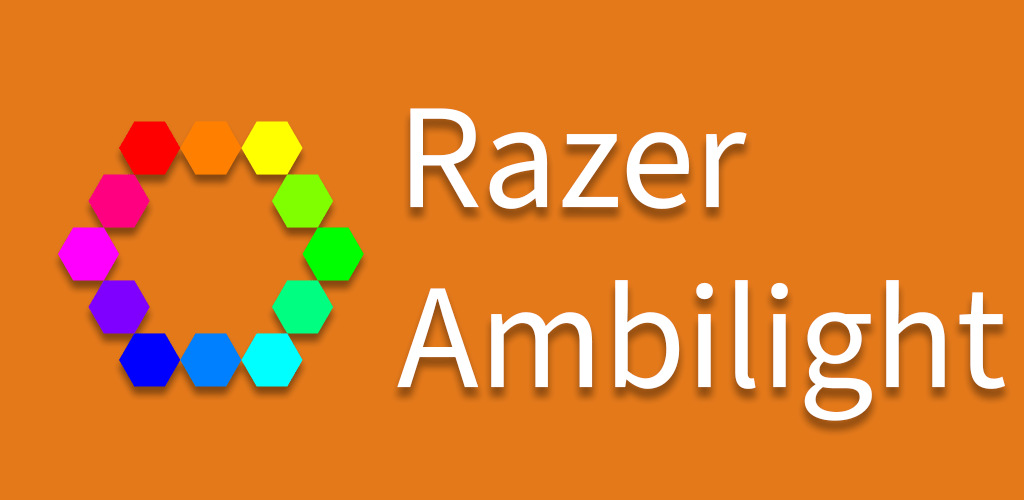
Comments are closed.